Excel is a powerful tool with a wide range of possibilities. Most of our requests regarding Excel has to do with charts and chart templates, though we also create custom spreadsheets and templates with graphical elements and formulas.
One example is the price comparison tool below. Here you can update the spreadsheet with the appropriate prices for each vendor, and based on the input calculate which vendor has the best prices for specific articles and goods. The coloring of cells highlighting best and worst vendor for a specific article is automatically generated based on input.
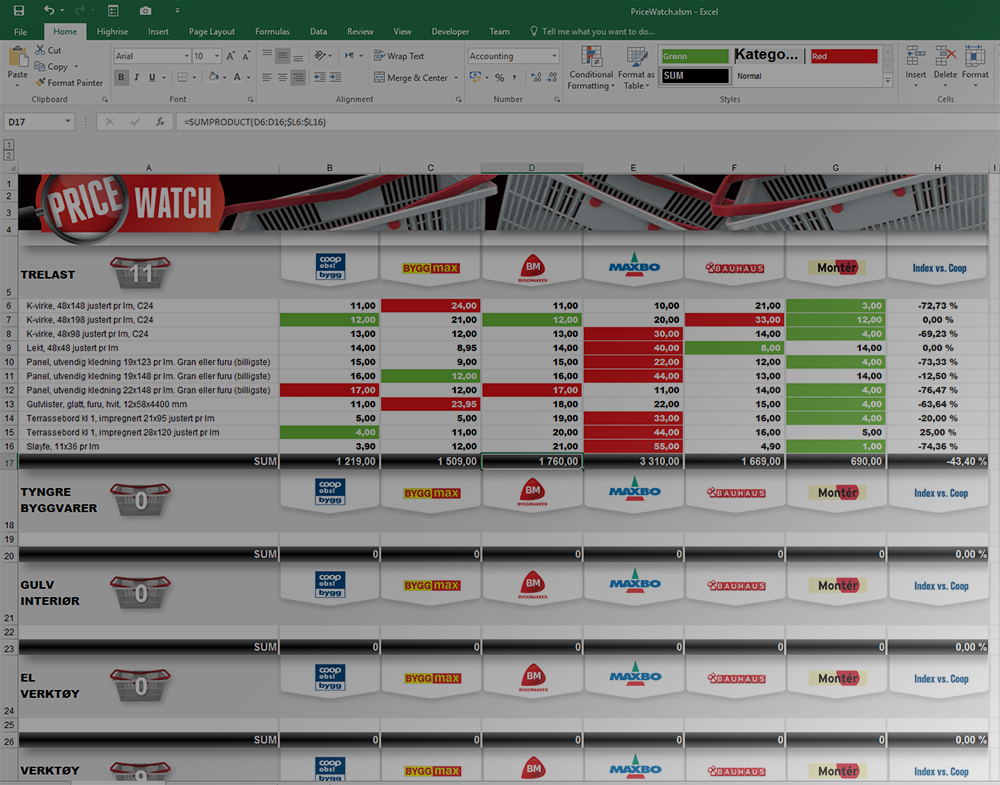
Main sheet for price comparison tool in Excel, giving a good overview of prices between various vendors
Excel is a great platform for tools like this. This particular price comparison tool could also incorporate charts for displaying the price variations between vendors.
Excel handles all chart creation for all editions of Office since 2007. Even when you create a chart in Word or PowerPoint, Excel is doing the job and all Excel chart tools and features are available to you. By default, chart colors are based on the Office default color theme. You can also choose from a number of alternative color themes. However, your company might have a custom set of colors defined by your brand profile that you wish to use.
It is possible to define and prioritize six distinct colors in Microsoft Office. These colors are then by default used for charts, figures, SmartArt etc.. If a chart has more than six series, the seventh and beyond series is automatically given slight variations of the defined colors. It is however possible, with some knowledge, to go beyond the six color limit and define as many exact colors as you might need for your charts. Gradients, picture textures and such can also be defined in a chart template.
All chart elements like support lines, axis marks, labels, font properties and pretty much anything can all be customised through chart templates. Make your charts stand out!
We also customise “blank” Excel templates with color themes and fonts. This way, your default empty spreadsheet already has the correct properties as soon as you create it.
No two companies are the same, and chances are you might want something a little bit different than what you see here.
We relish the challenge, so feel free to contact us regarding your Excel needs..